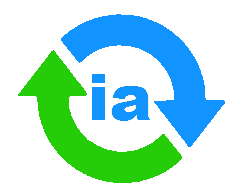 |
| Exclusive QuickBooks PriceLevel sync! 30x faster page speed than competitors! | |||||||
QuickBooks Integrated Shopping Cart: Comparison Summary
|
How does IA Modules Shopping Cart System Compare?
|
"We've tried quite a few e-commerce solutions, and after moving to IAM, we're completely impressed and satisfied with what these guys have done. We've seen an increase in sales three-fold due to IAM's simple yet very efficient design that is pleasing to both our customers as well as search engines. The system was nearly painless to setup and deploy. Our in-house professional web designers were able to quickly develop the neatly-designed stock look to match our company and its design into the IAM framework with minimal effort. IAM's high-speed servers are top notch and decently priced for what they deliver. With thousands of items listed for sale in the store, and hundreds of customers browsing our site, there is no better solution for an e-commerce package than the IAM-hosted module. We've spend thousands of dollars on other solutions before moving to IAM, and none of them compare to the overall feel and ease of use that this system provides us..." - protheatrical.com |
We'd like you to consider the initial & total cost of ownership over time and ease of use for QuickBooks users when making comparisons.
First, there are basically three types of solutions available. Competitor pricing is based on best data at time of writing.
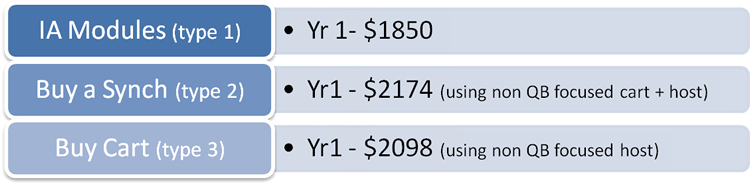
Type 1: Complete solution provider like IA Modules. Hosting, Sync Program, Cart Software, all made to work together and under one roof for faster development and support. With the time and money savings you get with IA Modules, our design services can quickly replicate your site, virtually for free!
Type 2: Just get a sync or develop a sync program program to 'tie' your existing store to QuickBooks. Just ask yourself some obvious questions: How easy, fast and useful is a cart's management interface if it was not made for QuickBooks users and data? How deeply can they integrate given a generic cart simply was not made for QuickBooks? When new features are possible or required, will the cart vendor even care about making their required changes so it works?
Type 3: A cart you can buy 'just once' and perhaps host yourself or at some other places. The initial one time price is very misleading in the real world where you must consider paying for support plus hosting. Typically harder to support, with overhead and unforseen obstacles and typically more expensive for lower quality hosting. IA Modules offered a cart like this and often found delays in support something hosted elsewhere were intolerable for clients. Often, You won't buy the new version every year to save money and thus won't have the latest features you need to save time and be competetive.
If you are experienced, you already know that the Type 1 solution IA Modules offers cannot be beat! If you are new to eCommerce, do yourself a favor and step back from all the marketing hype you may be pushed, use your common sense, remember only IA Modules has a top ranking QB solution going on 5 years, and note that we have tried ALL the options with various products and settled on the Type 1 because it is the best for QuickBooks users. QuickBooks users are, after all, the ONLY USERS WE CARE ABOUT!
Okay, so you now have a high level understanding of options available to you. Lets take a look at pricing. Amazingly, the benefits and features you get with IA Modules actually COST YOU LESS TOO! Amazing! We have broken down typical out of pocket fees in the first year and over a 3 year period so you can easily see what a great value we offer.
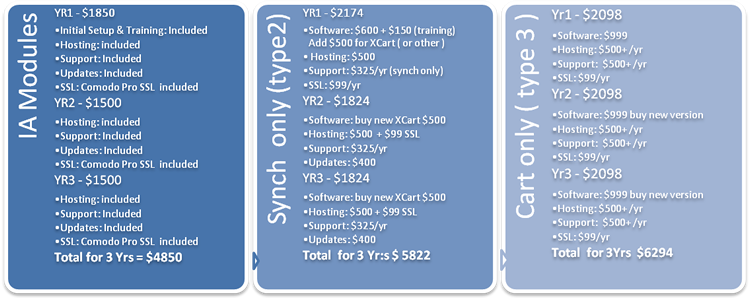
WOW! How about that! When you compare 'apples to apples' to account for services like hosting, support and updates ( which only IA Modules includes ) IA Modules delivers all it's benefits at a LOWER COST!
Another intersting point is that we have shown our pricing for QB Enterprise and QB Point of Sale plans. These plans include an ADDITIONAL SECOND STOREFRONT FOR FREE! With other vendors, an additional storefront may not be possible or may even double the cost. Also, consider that with Type2 and Type3 methods, the software you need may actually cost more than we have quoted here. Also note that with IA Modules, QB Pro and Premier plans are 30% less money.
Consider these points:
- I need good support. How many vendors do i have to contact when
i have an issue?
You could get stuck in a finger pointing scenario when dealing with multiple vendors. With IA Modules, we made all the software to work together and support it and the hosting end to end. Hosting packages are chosen to be 'right for you' given you are a real QB based business. We offer free support via online chat, ticket system, and phone. Our QB focused staff uses gotomypc to hop onto your computer and work the problem out for you. Do the other guys offer that? How many of their staff are even QB savvy?
- I need integration. What is the cost to get my online business
integrated with QuickBooks?
With others, it could cost you anywhere from $1050 to $3000 or more, just for the software and support IA Modules offers for $500!
- Some solutions
require only adding a synch program to your existing store. This
may sound enticing until you
add up all the fees. In those cases, adding up the support and upgrade
fees
is
more
than
twice our $500 setup fee! In addition, your forcing a round peg
through a square hole. Your store wasn't even made for QuickBooks,
so very little integration can be done compared to our synch working
with our
store, which
were both made for QuickBooks.
- Other solutions require you to spend thousands of dollars for
their software and support...and then you have to redesign in their
often
limited abilities
and tools, spending thousands more of your time or a professional
designer's time.
- With IA Modules, you get a synch and store made to work
together, and made for QuickBooks so you can get the maximum integration
possible. This means
less management, faster setup, ability to show and use more QuickBooks
information on your site. With our low design rates and our template's
focus on making it very fast to replicate your existing design
or concept, it often costs only $750, just 10 hours, and we have
implemented your
concept or replicated your existing design. You'll enjoy
huge improvements
thanks to the abilities we offer to show and use more QuickBooks
data than anyone else.
- Some solutions
require only adding a synch program to your existing store. This
may sound enticing until you
add up all the fees. In those cases, adding up the support and upgrade
fees
is
more
than
twice our $500 setup fee! In addition, your forcing a round peg
through a square hole. Your store wasn't even made for QuickBooks,
so very little integration can be done compared to our synch working
with our
store, which
were both made for QuickBooks.
- I don't have alot of free time. How much effort will it take?
- With
IA Modules, our setup & training service using gotomypc makes it
a breeze. Our management area is made just for QuickBooks users like
you.
That means our forms will be familiar to you. We show your QB data
where and when it needs to be so you can get your work done easily.
Forms are
made just for QuickBooks users, noone else.
- With synch only vendors, the store you are using is not really
made for QuickBooks and probably has very generic management forms
& methodology.
That means they will be harder, slower, and less effective to
learn and use.
- With other complete vendor solutions, you still won't find the ease of use or depth of integration. None of them are 100% QB User focused and often don't have very much to do with QB at all. the forms will be less familiar, harder to work with as a QB User, and have less (if any) options for QuickBooks users.
- With
IA Modules, our setup & training service using gotomypc makes it
a breeze. Our management area is made just for QuickBooks users like
you.
That means our forms will be familiar to you. We show your QB data
where and when it needs to be so you can get your work done easily.
Forms are
made just for QuickBooks users, noone else.
Below you'll find a summary of how we stack upto the competition. You'll
find that we have assembled best of everything in technology, design flexibility,
pricing, support, and QuickBooks integration.
| Features | IA Modules | Competitors |
| Monthly Fees | $80 to $150/mo depending on plan. Our $150/mo plans include a 2nd storefront FREE and do not reflect annual plan discounts. |
$200/mo for unlimited items, not even including a Virtual dedicated server, but just a shared server. Virtual dedicated plans at competitors include setup fees and monthly fees of $350/mo or more! |
| Setup fees | $500 setup fee and
includes: 1 mo hosting, installation, synch license, initial data synch 2+ hours of training/consulting time. |
Many charge $200 or more for setup. Many charge $99/hr for initial training/consulting Many do not include 1 month in setup fee Most make you do the initial synchronization load, forcing you to become a network engineer/troubleshooter. Ugh! |
| QuickBooks Synchronizer | Included in setup fee | Some charge $400-$600 additional |
| Synch ability | Two way, automatically repeating. Our customers do 100s of orders a day and update tens of thousands of items easily. If and when you have trouble, US Based IA Modules technicians can connect right to your PC and take care of it. | Without the power of a Vitrual Dedicated Server and unless you have very little activity, shared plans simply do not have the horsepower you need and fail to complete synchronizations when you have many items, order and customer changes to synchronze. That takes time away from your day to resolve, if you even can resolve it. To resolve, you are now on long tech phone calls going through checklists with someone in who knows what country! |
| Additional Monthly Fees | None | Beware, others may charge you per transaction fees or %s of your orders! |
| Remote Sales Interface | Included with QBFS systems. Coming soon for QBPOS. This allows additional and remote users to quickly get secure access level control to view and edit key QuickBooks data. | No or for $200/mo more |
| VPS/Dedicated Servers for best performance, security, and visibility | Standard for all plans, no contract required. Running linux for efficiency to maximize RAM + CPU resources available for your online store. | Of the few that offer them, it's as an upgrade. Hefty setup fees and contracts are often required. Perhaps $200 to setup and $350+ a month. Even then, they are often based on Microsoft technology known all too well to suck resources away mission critical online store. |
| Installation Fees | Included | Extra |
| Synchronization Fees | Included | $249 for 100 items in some cases |
| Credit Card Gateway | QBMS, Verisign, Authorize.net | vaires with some requireing you to use their in house proprietary system. |
| Credit Card Processing Fees | NONE. Most clients add QBMS eCommerce gateway costing $10/mo and saving hundreds of dollars of time when you get to deposit reconciliation time! | varies. If not QBMS integrated, you'll have excessive reconciliation effort! |
| Email Fees for newsletters | Free, unlimited, using your private mail server. In fact, our newsletters can be filtered by QB Customer type, making them highly useful. | $50/mo and/or limited use. Many shared plans may not allow it or even have the power to do so. Plus, if you are on a shared mail server, someone else can send a nasty spam blast blacklisting the entire mail server you are also sharing. Ugh! |
| Number of QB Products | Unlimited for all users except QB Pro and QB Premier. Those two versions cap the in QB item limit at 14,000. | Most products cannot synch more than a few hundred QB items reliably, which you'll find out. |
| Real Time Qty Checks | Yes, for QB Pro/Premier/Enterprise. This is done by a backround timed interval synch as well as a high tech J2EE real time EJB bridge for connect on demand real time two way connectivity. That's how real time is really done and allows QB to function properly for your workday. | Many do not support an automatic timed interval synch forcing you to click everytime you need to synch. Phone sales and direct QB entry sales won't update the site until you click the button. Others claim Real time but they use the terms VERY loosely! In fact, all those we are aware of that claim Real Time integration only say that to compete with us. They require you to set your synch interval to every second. Just imagine someone running a report every second in QB. Could anyone else use QB ? It would be bogged down and unusable! Now note that in a typical exchange, many reports need to be run. Thus, real time sounds nice to advertise, but often it is not viable without the technology offered by IA Modules. |
| Real Time Ordering | Yes, only for QBFS | No |
| Auto Synch | Yes, every 15 min for QBFS. QBPOS can be set to synch at any per minute interval you specify. | Some have this. Some claim it but in reality it fails. Most require user intervention for each thing to be synched, requiring your constant time and effort. |
| Sales Orders | Yes | No, but some have added this since we popularized it's value. |
| Pay on Terms / PO | Yes | No, but some have added this since we popularized it's value. |
| Save CC#s to QuickBooks | Yes. If you are a retailer and have a dispute or have a follow up change order it's vital. If you are a wholesaler/manufacturer, this is the key to running payments for partial orders as you produce/ship them...which is the key to happy customers that want to come back and order online again (aka not call you taking your time to place the order). | No |
| Design Flexibility | We use a properly engineered n-tier system. That means there are multiple tiers for application code and design code. This seperation is common to higher end application design because it allows the design to change independant of the application code/logic changes. Easy HTML, World Wide Web Consortium Open Spec XSL and CSS. DreamWeaver8 and newer integration. We provide direct access to the QBXML data to allow you to get the most out of QB values in addition to our own database fields. |
Proprietary - must learn their way. Often simplistic leading to poor generic looking sites. In many cases you can only change colors. In almost all cases, the design is also meshed in with application code. This is called a 1-tier system and once you have done your design, You've changed files that have application code too that one day may need to be updated. Now you require a developer to merge code or use the new default files and must re-apply your design to them. Ugh! |
| Products in multiple categories | Yes. WE have easy to use wizards that make this a breeze. | No typically, but some offer this. |
| QuickBooks® is a registered trademark of Intuit. |