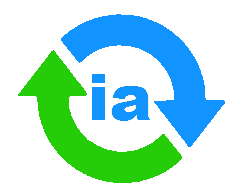 |
| Exclusive QuickBooks PriceLevel sync! 30x faster page speed than competitors! | |||||||
QuickBooks Integrated Online Store: System Requirements
To see if your machine is capable of running the IA Modules synchronization software, open the Start menu > Accessories > System Tools > System Information. Almost any modern computer will do. If you are already running QuickBooks or QuickBooks POS, your system probably qualifies to run our software as well.
|
|
| QuickBooks® is a registered trademark of Intuit. |



